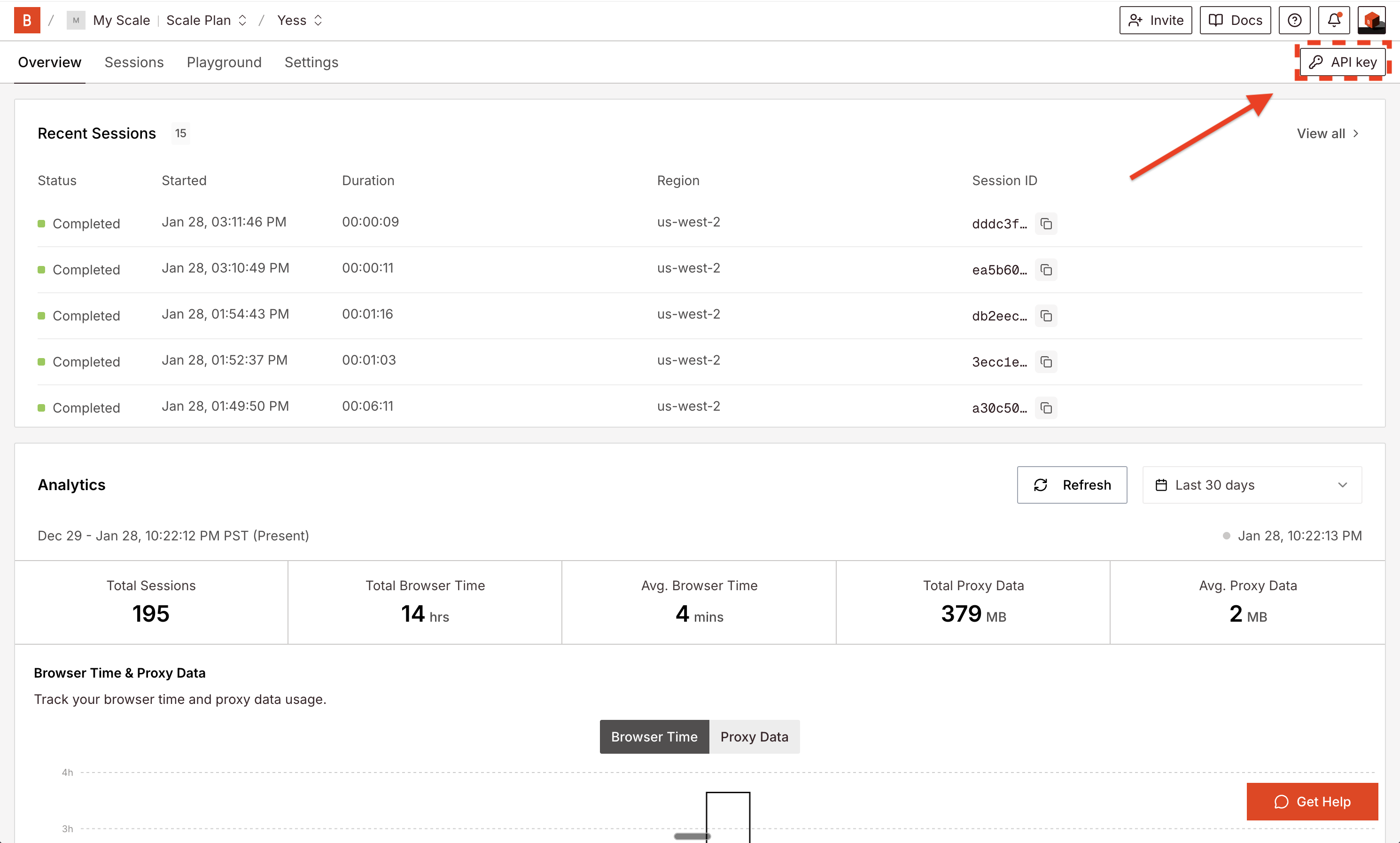Get your API Key
Loader Options
urlsRequired. A list of URLs to fetch.text_contentRetrieve only text content. Default isFalse.api_keyBrowserbase API key. Default isBROWSERBASE_API_KEYenv variable.project_idBrowserbase Project ID. Default isBROWSERBASE_PROJECT_IDenv variable.session_idOptional. Provide an existing Session ID.proxyOptional. Enable/Disable Proxies.