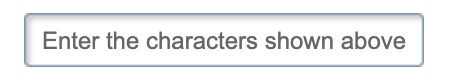Overview
Morally “good” automations play a vital role in modern web development with automated browsers performing legitimate tasks like testing, scraping, and content aggregation. While anti-bot systems often block all automation by default, you can be a good citizen of the web by using tools that respect site resources and terms of service. Stealth Mode enables your automated browser sessions to mimic real user behavior across different sessions and IPs.- Basic Stealth Mode handles surface-level challenges like visual CAPTCHAs and generates random, realistic fingerprints and viewports for each session.
- Advanced Stealth Mode mimics human-like environmental signals using a custom-built Chromium browser to avoid bot detection altogether.
Browserbase Identity & Signed Agents
Browserbase Identity enables official bypass of Cloudflare protection through cryptographic authentication. Unlike traditional automation that gets blocked, Browserbase Identity proves your sessions are legitimate user-authorized agents through our partnership in Cloudflare’s Signed Agents program. Key Benefits:- Bypass Cloudflare bot detection with official capacity
- Significantly fewer CAPTCHA challenges
- Reliable access to protected sites
- Website owners can specifically allow Browserbase sessions
Get Access
Request beta access to enable Browserbase Identity for your account.
Browserbase Identity is currently in beta and is only available for Scale plan customers.
Basic Stealth Mode
Basic Stealth Mode focuses on solving what you can see — like visual CAPTCHAs and browser fingerprint clues that are commonly used to detect bots. To make automation easier and more effective out-of-the-box, Browserbase automatically generates random browser fingerprints and viewports for each session. This avoids the need for manual configuration.Browser fingerprint customization is no longer available for direct configuration to ensure better results and fewer detection issues. If you were previously using custom stealth configs, we’ve phased them out based on user feedback and performance metrics. Let us know if you have questions or need help transitioning.
Advanced Stealth Mode
Advanced Stealth Mode is only available for Scale Plan customers. Reach out to
[email protected] if you’re interested in
learning more, trialing the feature, or upgrading.
- Node.js
- Python
SDK
With Advanced Stealth Mode, we handle fingerprinting for you so any custom fingerprint configuration will have no effect.For more control over OS and viewport settings, use the configuration options above.
CAPTCHA Solving
Many websites use CAPTCHAs to distinguish between automated and human interactions, which can interrupt automation workflows. Browserbase provides integrated CAPTCHA solving to handle these challenges automatically, allowing your sessions to continue without manual intervention. CAPTCHA solving is enabled by default for Basic Stealth Mode and Advanced Stealth Mode. How CAPTCHA Solving Works- When a CAPTCHA is detected, Browserbase attempts to solve it in the background.
- Solving can take up to 30 seconds, depending on the CAPTCHA type and complexity.
- It’s recommended to enable proxies when using CAPTCHA solving for higher success rates.
- For custom CAPTCHAs, you can provide custom selectors to guide the solution process.
CAPTCHA Solving Events
Browserbase will emit a console log when a CAPTCHA is detected and being solved. You can listen to these events to wait until solving is complete before continuing with your automation.- Node.js
- Python
Custom CAPTCHA Solving
If you encounter a non-standard, or custom captcha provider, you need to specify the explicit selector for the captcha image and button itself. For this custom captcha provider, you’ll need to specify two CSS selectors:Right-click on the captcha image and select 'Inspect' then pull the 'id' from the HTML source code of the image
c_turingtestpage_ctl00_maincontent_captcha1_CaptchaImageRight-click on the input field and select 'Inspect' then pull the 'id' from the HTML source code of the input field
ctl00_MainContent_txtTuringTextDisabling CAPTCHA Solving
CAPTCHA solving typically takes between 5 and 30 seconds. If you’d like to disable captcha solving, you can setsolveCaptchas to false in the browserSettings when creating a session.
- Node.js
- Python
SDK
Best Practices for Reliable Automation
Follow these best practices to ensure stable, efficient, and responsible automation with Browserbase.Site Compliance & Ethical Automation
Before automating a website:- Review the site’s terms of service to ensure compliance.
- Check robots.txt for crawling guidelines when applicable.
- Cache responses to reduce unnecessary requests and improve efficiency.
Request Rate Management
To maintain stability and avoid detection:- Add delays between requests to mimic human behavior.
- Implement exponential backoff when encountering errors.
- Monitor request frequency and adjust based on site response times.
CAPTCHA Challenges
If you encounter CAPTCHAs:- Check that proxies are enabled.
- Allow up to 30 seconds for CAPTCHA solving to complete.
- For custom CAPTCHAs, double-check that your selectors are correctly defined.