Video recordings in the Dashboard capture up to 10 tabs as separate video streams. The Sessions API returns rrweb (DOM-based) events for the primary tab only. Read more here.
Overview
Every Browserbase session is automatically recorded as a video. You can replay these video recordings to inspect the actions performed, review network requests, and debug issues page by page. Video recordings are available in the Dashboard. You can also retrieve rrweb DOM replay data programmatically via the API.Quickstart
Install the SDK
- Node.js
- Python
Run a session
- Node.js
- Python
https://browserbase.com/sessions/{session.id}.
Viewing Video Recordings
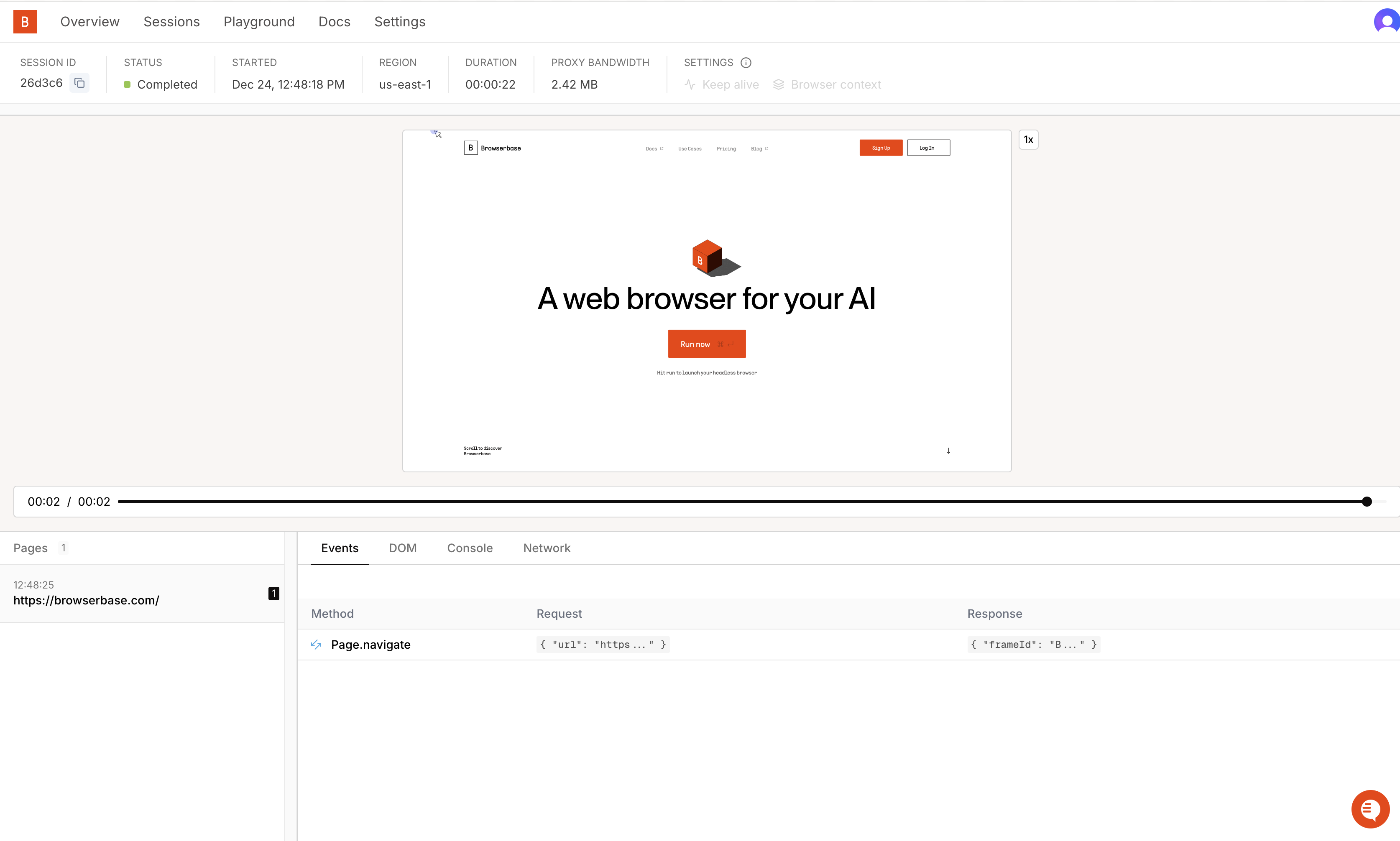
- Playback speed control (0.5x, 1x, 2x, 4x)
- Timeline navigation
- Pause/resume at any point
Multitab Support
Video recordings capture up to 10 tabs as separate video streams. Each tab can be viewed individually in the Session Inspector.The rrweb DOM replay API (
recording.retrieve()) only captures the primary tab. For multitab sessions, use the video recordings in the Dashboard.Retrieving rrweb DOM Replays
Via SDK
Retrieve rrweb DOM replay events programmatically for custom playback:- Node.js
- Python
The
recording.retrieve() method returns rrweb DOM replay events. This is separate from video recordings, which are only available in the Dashboard.Embedding the rrweb Player
To embed rrweb DOM replays in your application, use the rrweb player:Disabling Video Recordings
To disable video recording for a session, setrecordSession to false in your browser settings:
- Node.js
- Python
Disabling recording also disables rrweb DOM replay data. Live View remains available for real-time debugging.
Troubleshooting
rrweb DOM replay doesn’t match session:- rrweb DOM replays are DOM reconstructions and may not always be fully accurate
- Video recordings in the Dashboard provide the most authentic representation
- Recording starts when the first page loads, not when the browser launches
- Use Live View for real-time debugging
- Some sites may block rrweb DOM replays (e.g., Opentable, Salesforce family). Video recordings in the Dashboard should be unaffected.
Questions? Contact us at support@browserbase.com