Overview
Browserbase provides comprehensive observability tools to debug and monitor your browser sessions. Access these tools through the Session Inspector in the Dashboard or retrieve data programmatically via the API. The Session Inspector is accessible by clicking any session in the Dashboard.Dashboard
Video Recordings
Every session is automatically captured as a video recording, supporting up to 10 tabs. Video recordings are available in the Session Inspector for playback and debugging.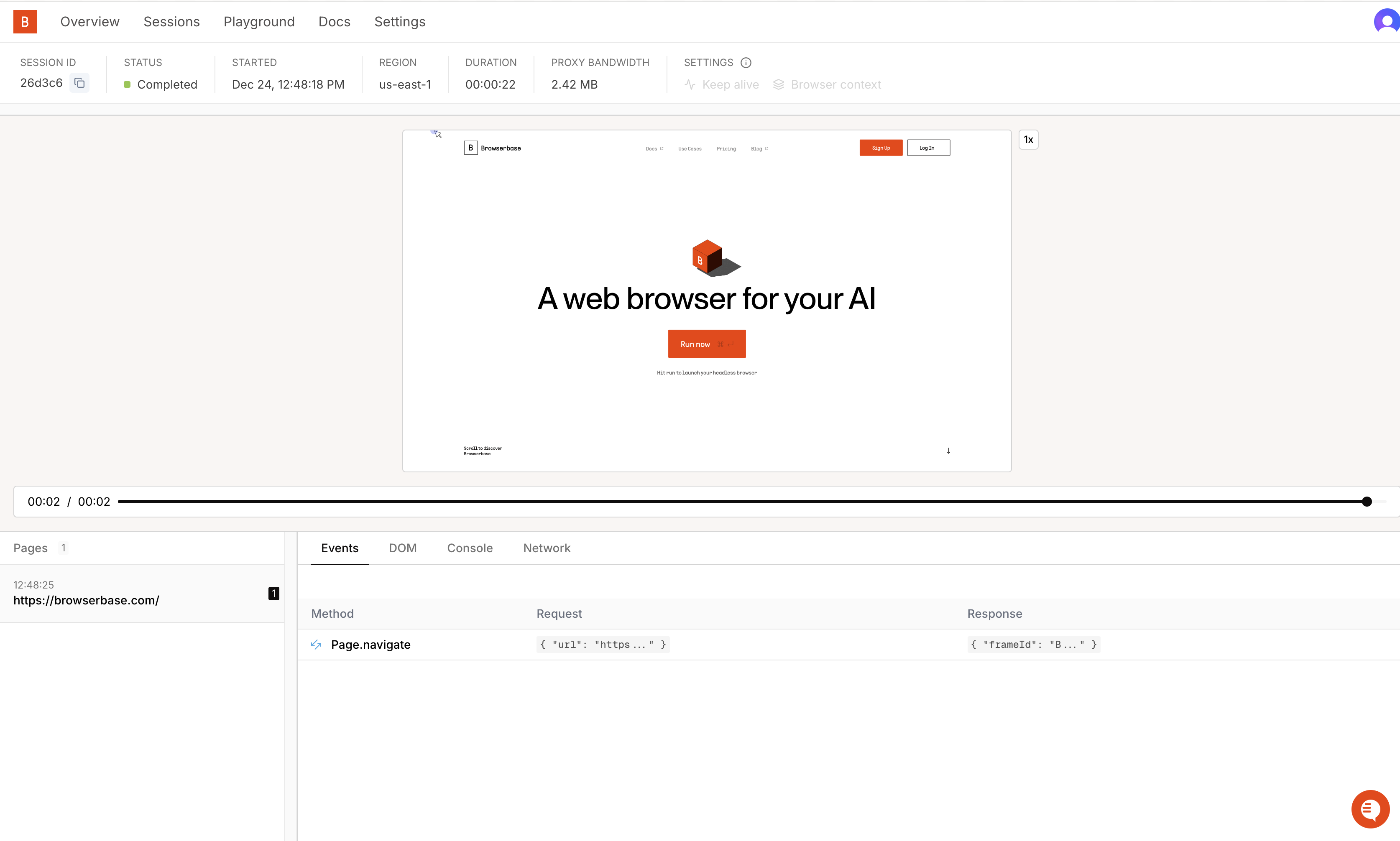
Session Recording
Learn more about video recordings, multitab support, and embedding rrweb DOM replays in your application.
Live View
Debug running sessions in real-time using the Live Debug URL.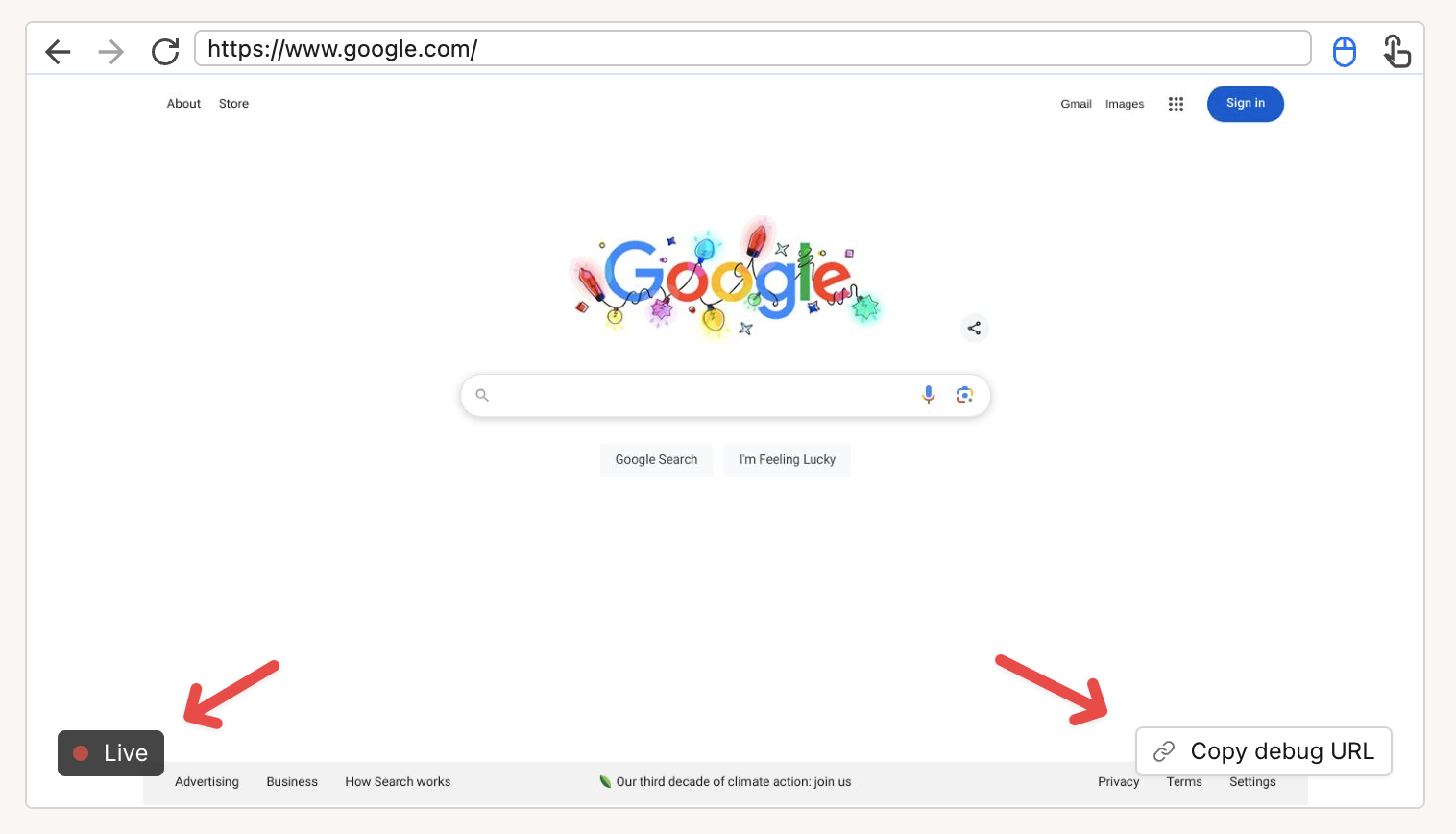
Copy Debug URL button appears in the Session Inspector when a session is actively running.
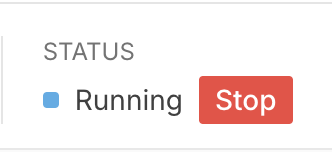
Status Bar
The Status Bar displays session metadata and status information.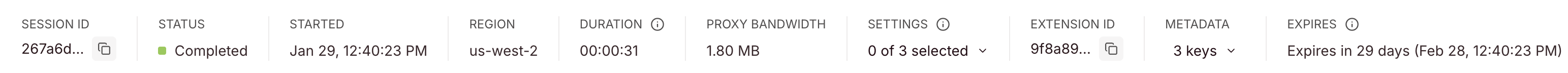
| Property | Description |
|---|---|
| Session ID | Unique identifier for the session |
| Status | Current status and termination reason if applicable |
| Started | Session start timestamp |
| Region | Region where the session ran |
| Duration | Total session length |
| Proxy Bandwidth | Data transferred through proxy (MB). Only displayed when proxies are enabled. |
| Settings | Session configuration (e.g., keepAlive, context) |
| User Metadata | Custom metadata attached to the session |
| Extension ID | Identifier for any browser extension used |
| Expires | When the session data expires and is deleted |
Events and Pages
The Events view shows a timeline of activity during the session.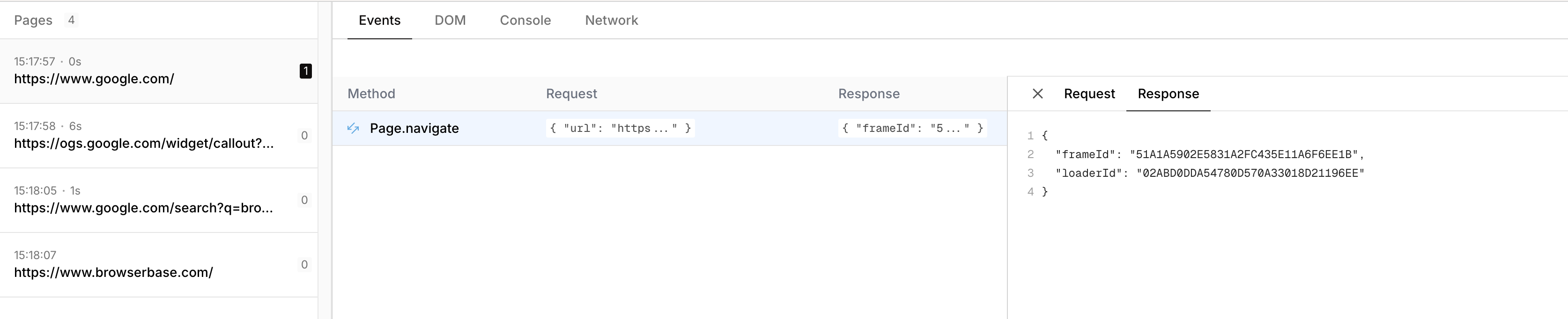
- Pages loaded during the session
- CDP events (
Runtime.*,Page.*,Input.*,Log.*) - Network requests and responses
Stagehand
The Stagehand tab provides inspection tools for sessions created with Stagehand.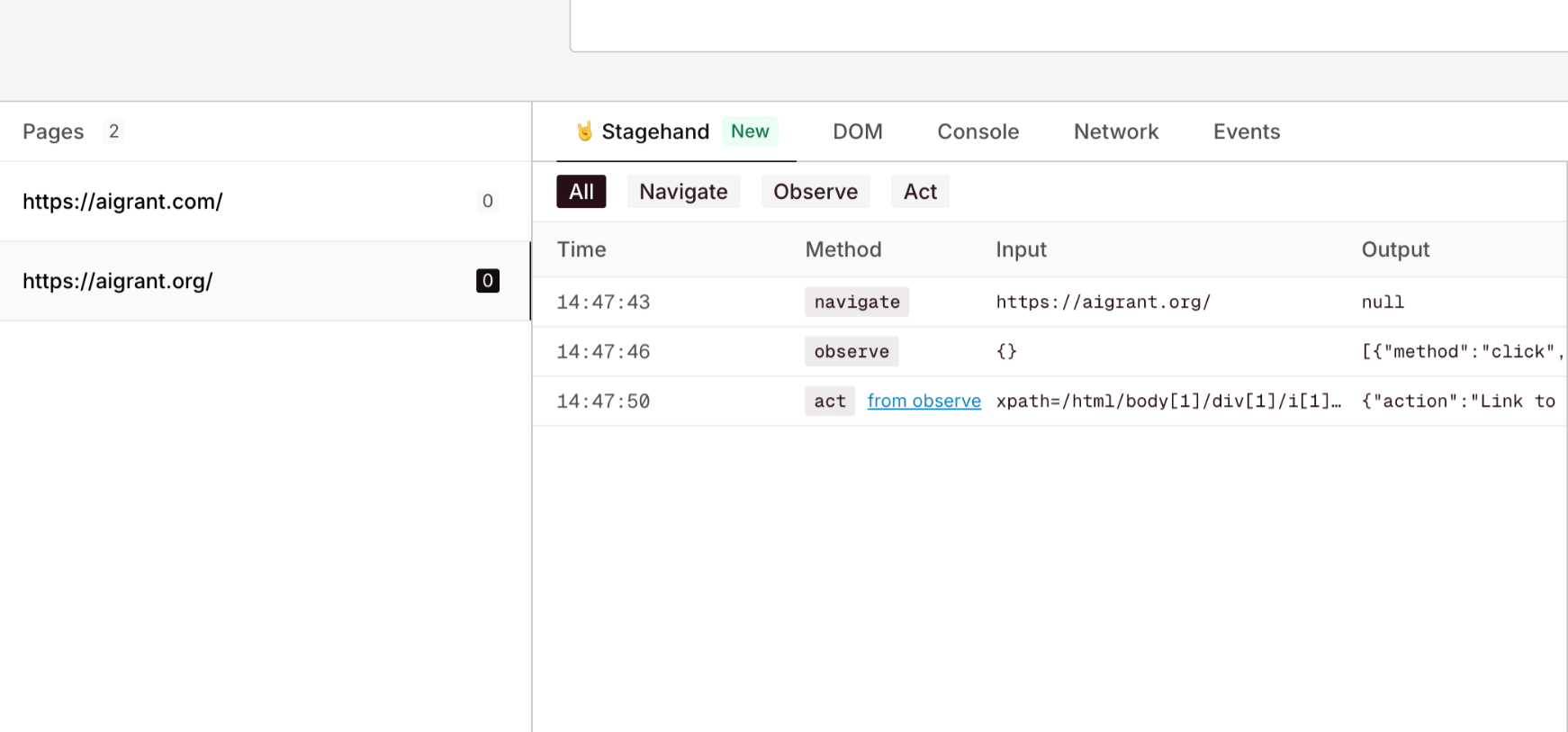
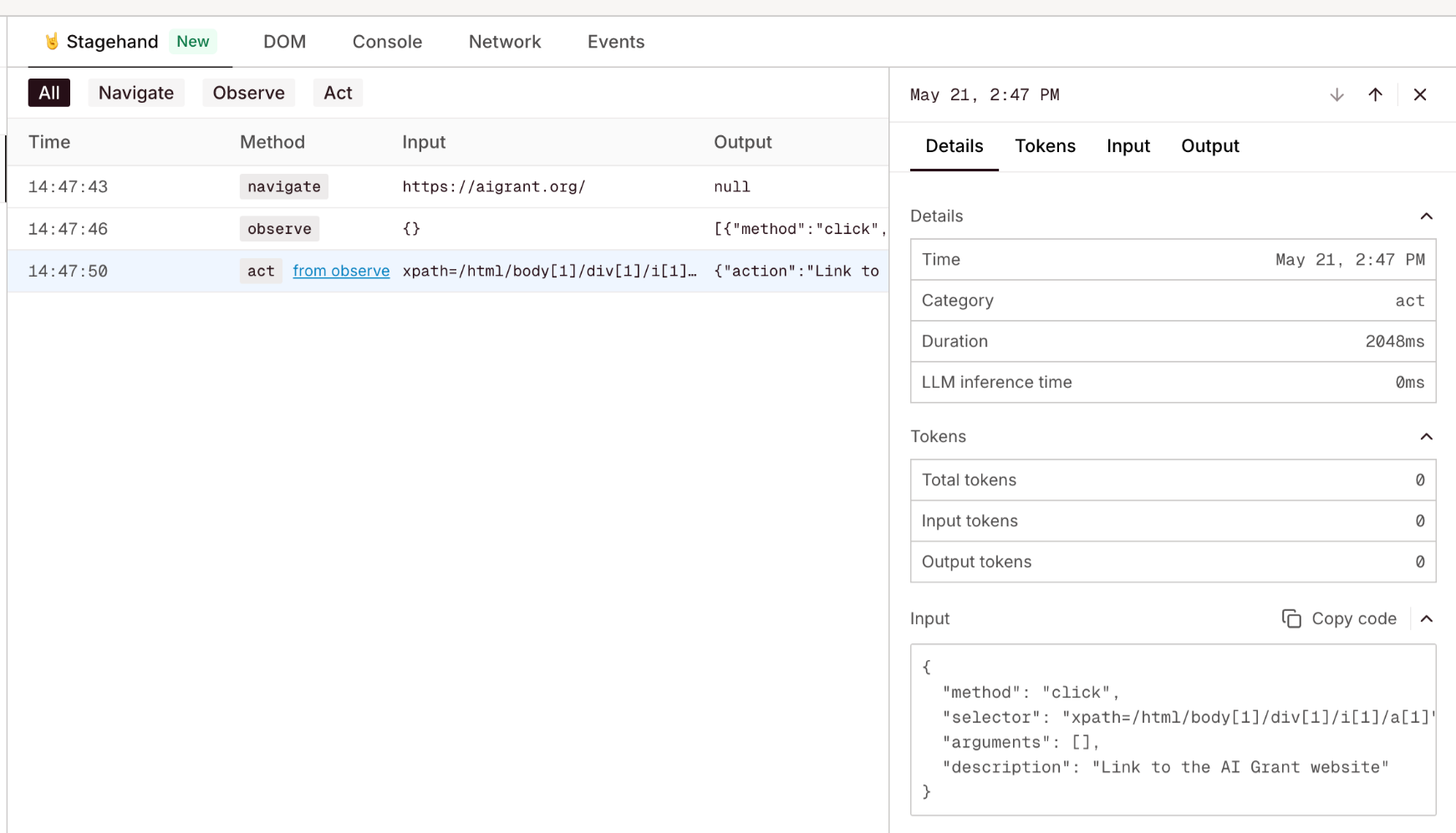
- Token usage
- Execution time
- Extraction schemas
- Execution results
extract calls, switch between JSON and Zod schema formats:
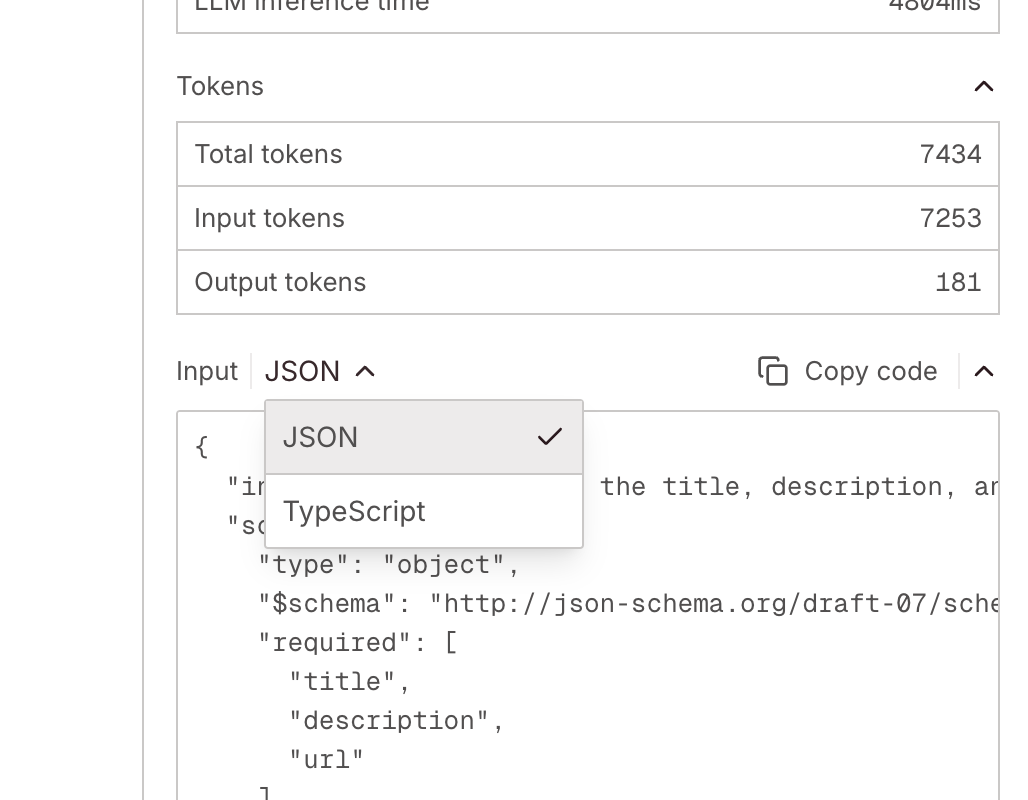
DOM
Inspect the Document Object Model to see element state, attributes, and structure during the session.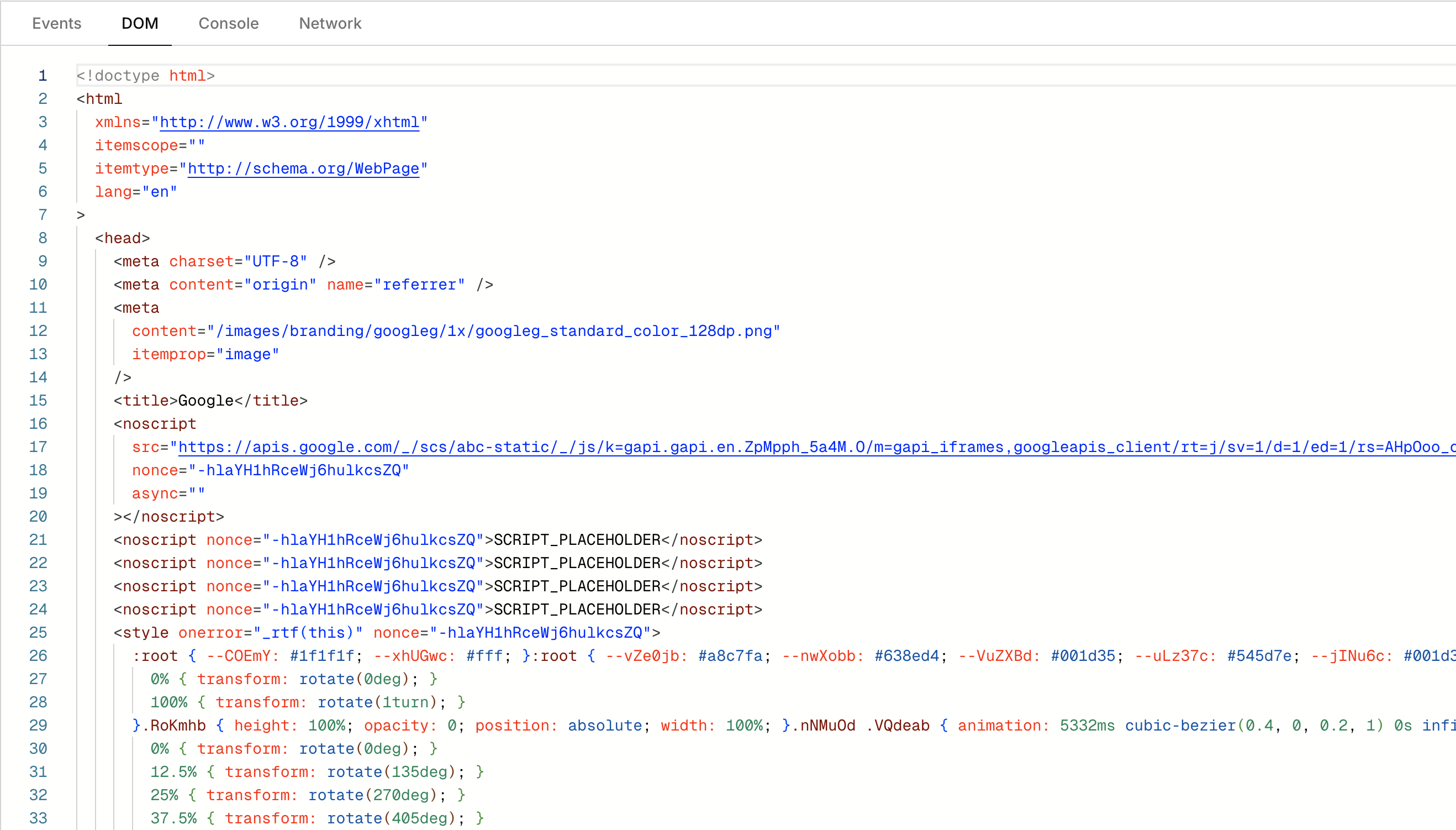
Console Logs
View browser console logs emitted by the Web Console API (console.log(), console.error(), etc.). These are logs generated by JavaScript running on the page.
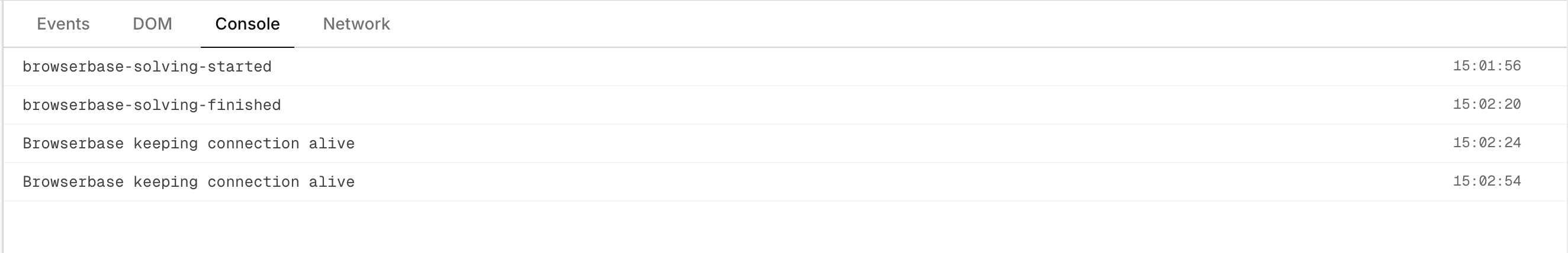
browser-solving-started/browser-solving-completed- Captcha solving eventsStarting recording- Recording initialization
Network Logs
View all HTTP network requests and responses captured via Chrome DevTools Protocol (Network events).
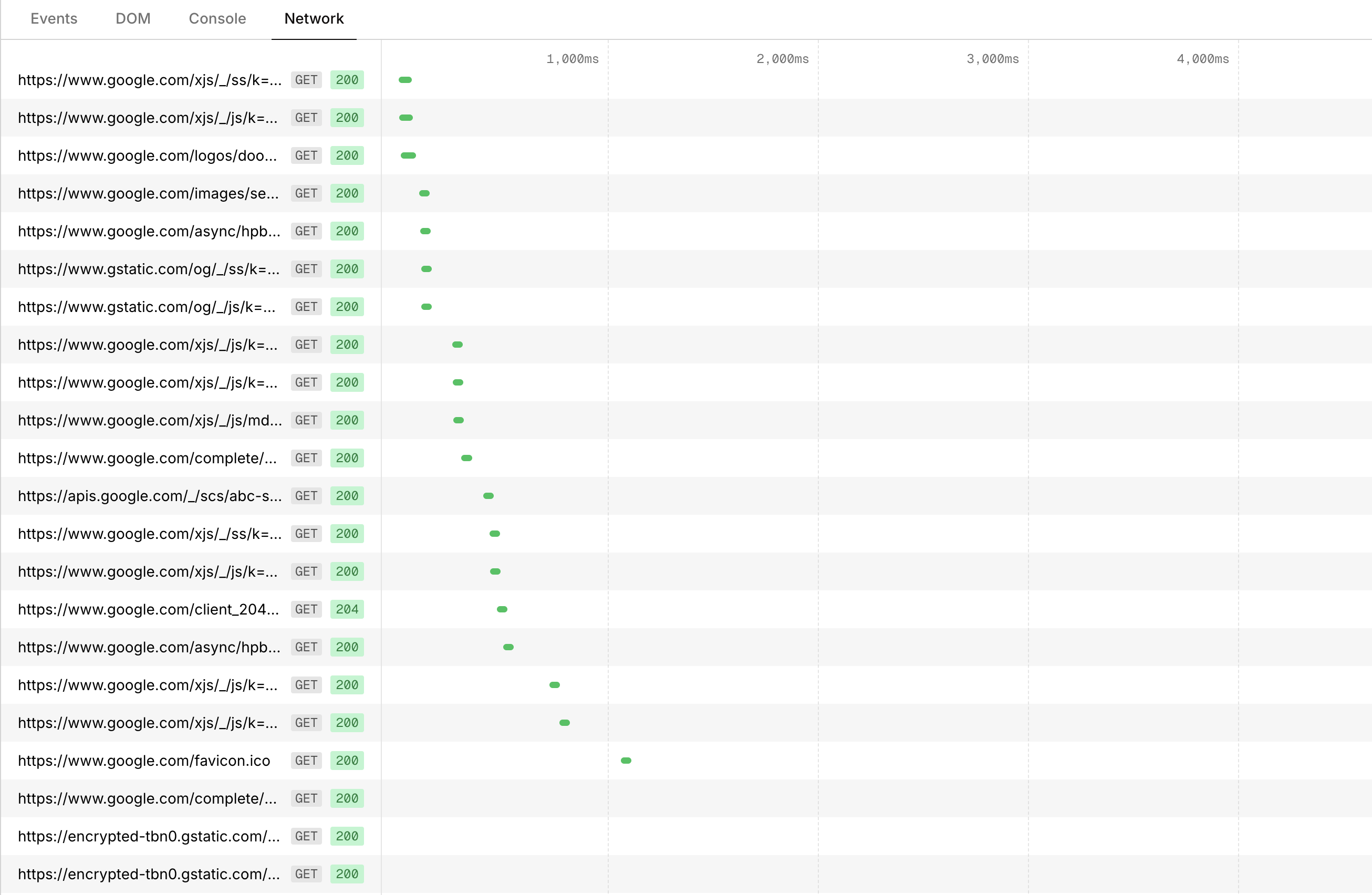
- Debug failed requests
- Analyze proxy bandwidth usage
- Identify slow or blocked resources
Session Logs API
Retrieve session logs programmatically for automated processing or custom tooling. The Session Logs API returns CDP (Chrome DevTools Protocol) events including console logs, network activity, and page lifecycle events.- Node.js
- Python
- cURL
HAR Recording
HAR (HTTP Archive) files capture detailed network activity for offline analysis. Use Playwright’s tracing feature to record HAR data locally.- Node.js
- Python
npx playwright show-trace trace-file.zip
HAR files created with
routeFromHAR are stored on the remote instance. Use tracing to capture network data locally.Capturing Browser Console Logs
You can capture browser console logs programmatically during your session using Playwright’s console event listener. This gives you real-time access toconsole.log(), console.error(), and other Web Console API calls as they happen.
- Node.js
- Python
Debugging Tips
| Issue | Solution |
|---|---|
| Session terminated unexpectedly | Check Status Bar for termination reason |
| Selector not found | Use DOM view to inspect element state at failure point |
| Network request failed | Check Network tab for status codes and response details |
| Anti-bot detection | Review console logs for solving events, check Stealth Mode |
Questions? Contact us at [email protected]