Setup
Install packages: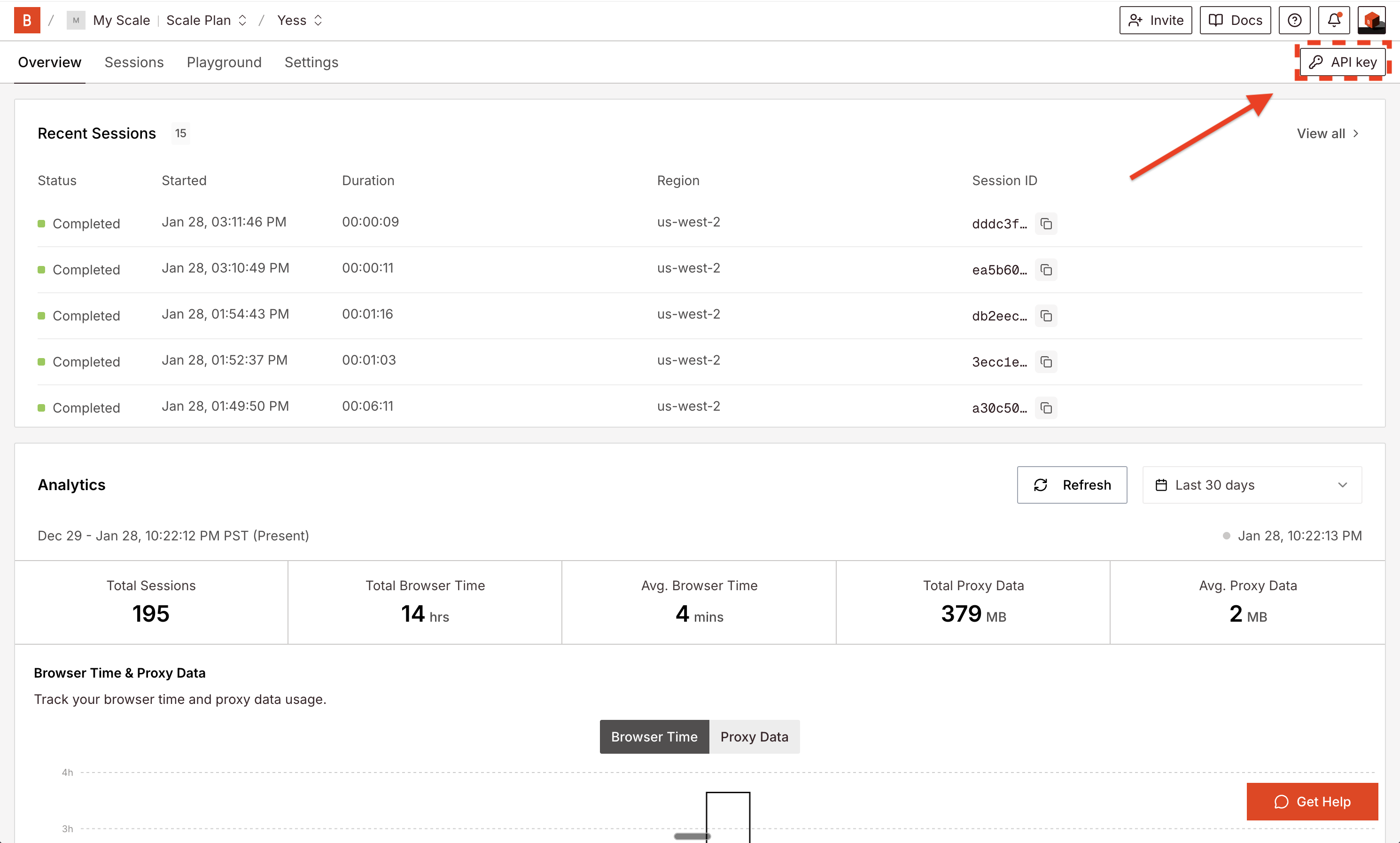
BROWSERBASE_API_KEY and BROWSERBASE_PROJECT_IDenvironment variable.
Basic Example
Essential Functions
| Function | Purpose | Usage |
|---|---|---|
navigate_to | Go to URL | ”Navigate to https://example.com” |
get_page_content | Extract HTML | ”Get the page content” |
screenshot | Take screenshot | ”Take screenshot, save as ‘page.png‘“ |
close_session | End session | ”Close the current session” |